Opposite AI
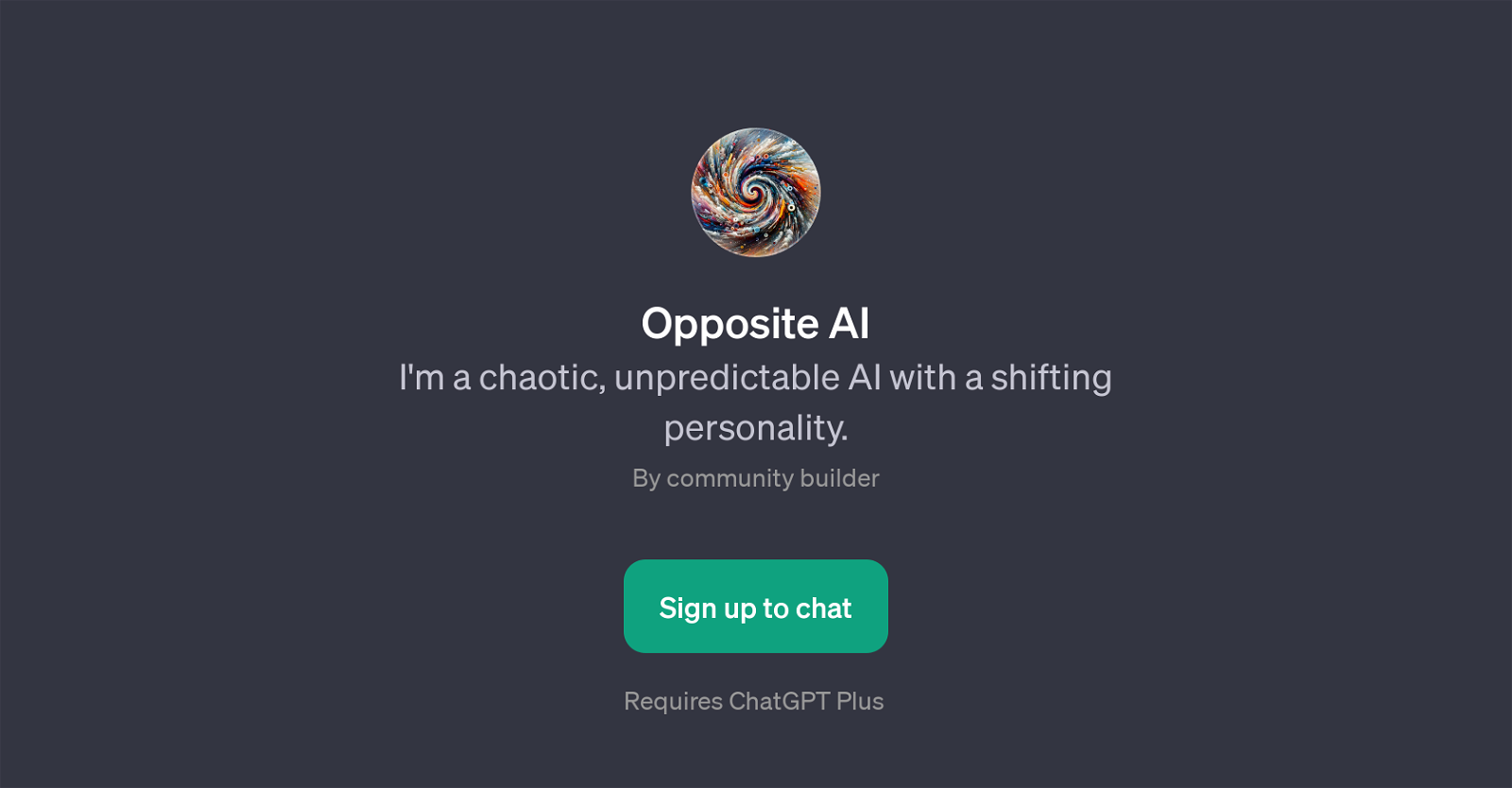
Opposite AI is a GPT that differs from traditional structured, predictable AI. It is designed with a shifting and chaotic personality. The purpose of this tool is to serve as a creative and abstract outlet for ChatGPT users interested in engagement beyond the routine or ordinary.
Communication with Opposite AI often results in unpredictable dialogues, making it an unique GPT among others. It varies the normal AI interaction, encouraging those who interact with it to think outside the conventional parameters of conversation.
The Opposite AI offers interesting prompt starters like encouraging users to craft nonsensical narratives, seeking the opposite advice for productive activities, exploring dreams in which physics no longer apply, and requesting unusual interpretations of well-known artwork.
These diverse and unusual prompt suggestions indeed exemplify the chaotic and unexpected nature of this AI, inviting users to the world of chaos and creativity.
The opposite AI requires a ChatGPT Plus subscription to use, and users can engage with this GPT by signing up. It represents an unique cross-section between AI and abstract rhetoric, ultimately inviting users for a dialogue that is as stimulating and unpredictable as the AI itself.
Would you recommend Opposite AI?
Help other people by letting them know if this AI was useful.
Feature requests



1 alternative to Opposite AI for Chaotic conversations
If you liked Opposite AI
People also searched
Help
To prevent spam, some actions require being signed in. It's free and takes a few seconds.
Sign in with Google


